Help Center
Society Registration
Inner Section Heading
Article Heading
Workspace: Purchasing and Setting up a Business Email

Prabhat Maurya
Purchase a personalized Google Workspace business email directly from Wix (e.g. yourname@mybusiness.org). This can make your business look more professional and trustworthy while also strengthening your brand.
Step 1 | Purchase a Google Workspace business email
You can choose how many emails you want to have and select a plan the meets your business needs. Wix offers 3 Google Workspace email plans for your to choose from: Business Starter, Business Standard and Business Plus. Learn more about the benefits of each option.
Exploring How Social Norms and Values Influence Personal Choices
To purchase a Google Workspace business email:
- Go to Business Email in your Wix account.
- Click Get a Business Email.
- Set the quantity of business emails you want to purchase
- Enter your email prefix(es).
- Click Continue
- Select the Google Workspace plan you want
- Choose a business email subscription: Monthly or Yearly
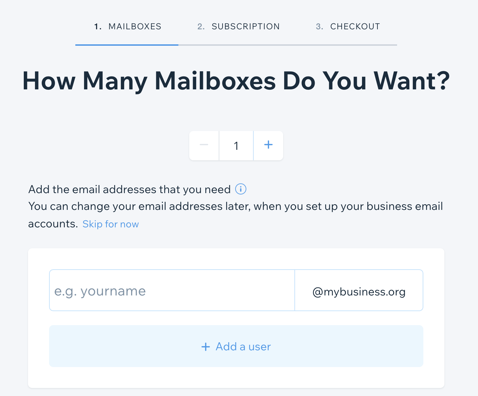
Step 2 | Set up your Google Workspace business email
You can choose how many emails you want to have and select a plan the meets your business needs. Wix offers 3 Google Workspace email plans for your to choose from: Business Starter, Business Standard and Business Plus. Learn more about the benefits of each option.
Exploring How Social Norms and Values Influence Personal Choices
To purchase a Google Workspace business email:
- Go to Business Email in your Wix account.
- Click Get a Business Email.
- Set the quantity of business emails you want to purchase
- Enter your email prefix(es).
- Click Continue
- Select the Google Workspace plan you want
- Choose a business email subscription: Monthly or Yearly
FAQ
What is your return policy?
You can return most items within 30 days of purchase for a full refund. Please ensure the item is in its original condition and packaging.
How can I track my order?
Once your order is shipped, you will receive a tracking number via email. You can use this number to track your order on our website or the shipping provider's portal.
Do you offer international shipping?
Yes, we ship internationally. Shipping costs and delivery times may vary depending on the destination.
How can I contact customer support?
You can reach our customer support team via email at support@example.com or call us at +1 (800) 123-4567.
Are your products environmentally friendly?
Yes, we are committed to sustainability. Many of our products are made with eco-friendly materials and processes.